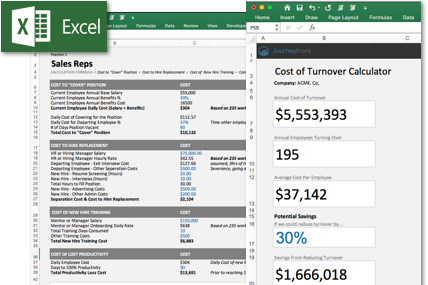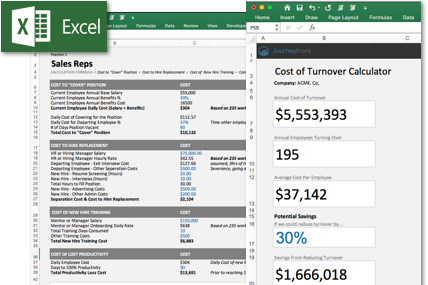We all know that employee turnover is a problem but no one wants to talk about it. This is largely because no one knows how big of a problem it has become. Recent studies show that employee turnover costs US businesses $1 Trillion per year and shows no signs of slowing down.
Knowing the cost of turnover at your company is the first step in fixing the problem and greatly impacting your bottom line. When you understand the cost of employee turnover in your organization, you can make better decisions about everything from your hiring process, on-boarding, training and performance metrics.
The Journeyfront Cost of Turnover Calculator was designed to show businesses how much money your employee turnover is costing you by allowing you to customize to your business.
Our Cost of Turnover Calculator includes:
- Position specific turnover calculation
- Customizing the cost for each position
- Summary calculation across the entire company
- Cost savings estimator of reducing turnover - even by 1%
How cost of turnover is calculated?
The Journeyfront Cost of Turnover Calculator was built with the purpose of giving you an accurate look at how much turnover is costing you and to identify some places to improve. To explain the factors that go into turnover and how to use the calculator see the effects of turnover we have added more information about each factor below.
Basic Inputs:
Here are some of the major factors in calculating:
- Position Title: While this isn’t a number, it's very important when calculating turnover because each position will have a different cost. To make sure you’re calculating your overall turnover you’ll want to run your calculation at the position level. For example, it’s more costly for a manager to leave than a front line worker.
- Annual Salary: The annual salary is what you are paying the employee that turned over each year and is important because it's used to figure out how much you will need to pay a similar employee to “cover” for the position that is not filled. When someone leaves - their work still needs to get done by someone :)
- Employees in Each Position: This is how many employees “on average” are in a given role. For high volume positions this can be a lot of people in a given position. This number is used in conjunction with the annual turnover percentage to calculate the total number of people in each position that turn over.
- Annual Turnover Percentage: This is the percentage of people who turnover in this position each year. Annual percentages make it easy to calculate the total number of people that leave each year.
OK, we’re off to a good start. With these basic inputs, our calculator will give you an accurate estimate of how much turnover is costing you for each position and it will also aggregate the cost across all your positions so you can have a total number of turnover costs at your company or department.
Bonus Input: Potential Savings
Knowing the cost of turnover is just the beginning. The calculator also includes an input called:
- Potential Savings Percent: This is your what "could be '' number. If you could reduce turnover by this number (e.g. 50%) what would the dollar savings be to your company. Ultimately this is what matters most, so improving it will directly save you money.
What you'll get from the Journeyfront Calculator
After you put in the 4 or 5 inputs above, the Journeyfront cost of turnover calculator will generate a few numbers that are helpful when deciding on how to proceed. The numbers are:
- Annual Cost of Turnover: This is the total cost of turnover across all the positions that you have put in the calculator. This is the most critical information of turnover numbers and a great starting point for having the conversations of “is this a problem worth solving”
- Annual Employees Turnover: This is the total number of employees turning over each year from each of the positions you included in the calculator. This gives a good sense of how many actual humans leave your company each year in the given positions.
- Average Cost Per Employee: This number represents the per employee cost of turnover across the positions you entered in the calculator. Knowing this helps calculate our overall number and is a good gut check of “is that really how much it costs?”
- Savings From Reducing Turnover: Remember our bonus input “Potential Savings Percent”? That number is used to calculate the potential savings you could get if you reduced your turnover by a certain percentage. It will be impossible for most companies to reduce their turnover to 0, so what is realistic? This number gives you insight into how big an even small change in turnover could be to your company. For example if your annual turnover is costing you $5M annually and you could reduce that by just 5% your savings would be 500K. Not too bad for a 5% improvement.
Show Me the Details
We know that calculating turnover is more complex than just 4 inputs and some basic math. For each position. the cost of turnover calculator allows the user to dive into the “nitty gritty” of the overall calculations. This next part will dive into a more detailed look of how turnover is calculated.
Calculation Formula =
Cost to "Cover" Position + Cost to Hire Replacement + Cost of New Hire Training + Cost of Lost Productivity
Cost to cover a position:
When someone leaves the company that job function still needs to get done. This means you still have to pay someone to do their job. Often another employee is tasked with covering for that person which means they do less of their own work. All the work just shifts around but less is getting done overall.
The cost to cover a position includes the following inputs:
- Current employee annual salary: The salary of the employee who left if this an hourly position then covert the hourly salary to the average annual cost.
- Current employee benefit percentage: This is used to calculate the employee benefits costs.
- Daily cost for departing employee percentage: This is the percentage of time another employee has to spend covering for the employee that left.
- Number of days position vacant: Used to determine how long someone will have to cover for a person in that position
Cost to hire a replacement
When an employee leaves, you need to find a new one to replace them. This plays a big part in calculating the “nitty gritty” details associated with cost of turnover.
- Advertising Costs: The costs to promote the open position and attract new candidates.
- Interviewing Costs: To find a new employee you will need to interview many candidates and this takes time, which translates into money :) Often multiple people are involved in the interview process from recruiters to hiring managers to other team members. The time it takes them to interview and make a decision is time away from other more productive tasks.
- Separation Costs: This relates to those things that happen when someone leaves like a severance, going away party, or even employees keeping company property like bags, clothes etc.. This number can range widely from next to 0$ to 10’s of thousands of dollars on lengthy severance deals. Make sure to include these costs in your calculations.
- Other Admin Costs: This is a catch all for miscellaneous items related to hiring. This could include travel costs, gifts, or events that are put on to attract possible candidates Use this to true up the numbers based on your unique situation.
Cost of new hire training
No one walks in day one and knows how to do a job perfectly. To learn any job a new employee has to be trained and training can vary in cost. In our calculator we consider the following things related to training.
- Trainer Salary: This is how much the trainer is getting paid annually to train. This can also be the manager of the employee or other mentor.
- Total days of training: This is the aggregate number of days the trainer will spend with the new employee getting them up to speed. As training can happen over multiple weeks but only last a few hours at a time, make sure this number is the aggregate of training. E.g. an employee is trained for 4 weeks for 2 hours a day. There are 5 days in a work week, 8 hours in a work day. The trainer would spend (4 weeks * 5 days/wk * 2 hrs/day) = 40 hours. 40 hrs/8 hrs/day = 5 days.
-
- A note on total days of training. Training often lasts past any formal training period with a manager or supervisor doing training over the course of months if not years. We recommend adding additional time here to account for the informal training that happens.
- Other training costs: These are the direct costs of training and usually include things like: training materials, meals during training, office space rental, etc..
Cost of lost productivity
Once an employee starts a new job it will take them a little while to get up to full contribution. The cost of lost productivity refers to the lost productivity between their start date and when a new employee is contributing at 100%. Some jobs can take 5 days to ramp up while others could take up to a year. When an employee leaves they take their knowledge and training with them and it takes time and money to get someone else contributing at a similar level.
Other costs not included in this calculator
This calculator will give you a fairly robust perspective on what turnover is costing you, based on the direct costs we outlined above. In addition to these direct costs there are more indirect costs to an organization that turnover has.
The indirect costs are harder to measure but still exist. Some of these include:
- Employee Morale: When one employee sees another one leave it often causes questions of doubt or uncertainty for their own job and can lead to a number of employee exits. This can lead to lower productivity or even higher turnover rates since there is pressure to do what their colleges are doing.
- Company Culture: The more turnover you have the more likely it will feel like the status quo. Having a culture of high turnover signals to the rest of the organization that this is not a stable environment and we are all at risk. People often don't know why co-workers leave and can assume the worst. This can negatively impact culture and make it harder to recruit and lead to a self fulfilling prophecy of more turnover.
Summary
Knowing the cost of turnover at your company is the first step in fixing the problem. When you understand the cost of employee turnover in your organization, you can make better decisions about everything from your hiring process, on-boarding, training and performance metrics. We hope that this calculator has been helpful and please feel free to reach out if you have any questions on how to use it.
Here are some additional resources that might help with reducing turnover at your company: